Troubleshooting an IP Camera Not Detected by NVR

Church Live Stream Setup: Beginner’s Guide

Analog vs IP Camera: Which is Really Better?
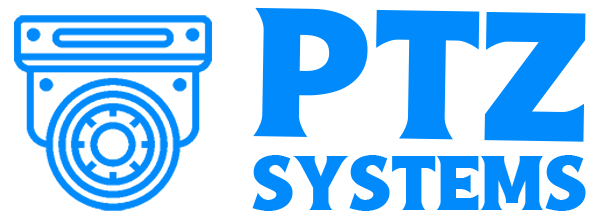

An IP camera, usually referred to as a network camera, is a digital video camera that is linked to a network, most usually the internet, and can be viewed remotely. An NVR, or Network Video Recorder, is a device that records video footage from IP cameras. When having an IP camera not detected by NVR, it can be a frustrating and confusing experience. However, there are several possible causes for this issue and solutions to fix it.
- The first thing to check is the IP address of the camera. If the IP address of the camera does not match the IP address range of the NVR, the NVR will not be able to detect it. This is a common issue that can be easily resolved by ensuring that IP address of the camera corresponds to the IP address range of the NVR.
- Network connectivity issues can also cause an IP camera to not be detected by an NVR. Ensure that the camera and NVR are linked to the same network and that the connection is stable. If there are connectivity issues, such as a weak signal or a dropped connection, the camera may not be able to communicate with the NVR.
- Incorrect port forwarding can also cause an NVR can't find IP camera. Ports are virtual pathways that allow communication between devices on a network. Ensure that the correct ports are forwarded on the router to allow communication between the camera and the NVR.
- Firmware issues can also cause an IP camera to not be detected by an NVR. Firmware is the software that runs on the camera and controls its functions. Check if there is a newer firmware version available for the camera and update it if necessary.
- Incompatible NVR can also be the reason for NVR not detecting IP camera. Make sure the camera is compatible with the NVR you are using. Some cameras only work with specific NVRs or brands. Be sure to check the compatibility of the camera and the NVR before purchasing.
- Another possible cause is conflicting IP addresses. This occurs when two devices on the same network have the same IP address. This can cause communication issues and can prevent the camera from being detected by the NVR. Verify that the camera's IP address does not clash with that of another network device.
- Lastly, check the power supply of the camera. Verify that the camera is activated and that the power supply is functional. If the camera is not receiving power, it will not be able to communicate with the NVR.
In conclusion, when having an IP camera not detected by NVR, there can be several possible causes. It is important to check each of these possible causes and make sure that everything is set up correctly before troubleshooting further. By following the steps outlined above, you can identify and fix the issue, and get your IP camera up and running with your NVR.


