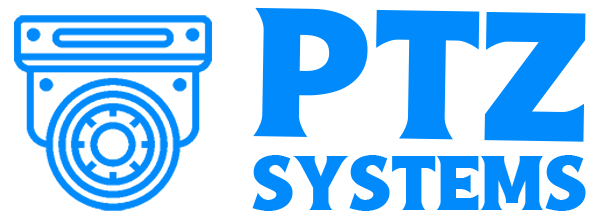Are PTZ Cameras Good For Live Streaming?
Troubleshooting an IP Camera Not Detected by NVR
Live streaming has become an essential tool for churches to connect with their congregations, especially in times of social distancing or when in-person gatherings are not possible. With the right church live stream setup, churches can reach a wider audience and offer a more engaging experience to their members. In this article, we will go through the process of setting up a live stream for a church, including the equipment, software, and services needed to make it happen.
List of Сhurch Live Streaming Equipment
#1 Camera
Choosing the right camera for worship is an important step in the church livestream setup process. The camera is the primary tool used to capture the service and transmit it to the audience. It's essential to choose a camera that can capture clear and high-resolution video, as this will ensure that the stream is of high quality.
Resolution and frame rate
A resolution of 1080p or higher is recommended for live streaming, as it will provide a clear and detailed image. A frame rate of 30 frames per second (FPS) is also recommended, as this will ensure that the video is smooth and without interruptions.
Lens
A wide-angle lens will allow you to capture more of the scene and is well-suited for capturing an entire church service. A zoom lens can also be useful, as it allows you to zoom in on specific parts of the service, such as the altar or the choir.
Type of camera
A PTZ camera is a popular choice for live streaming setup for church, as it offers a high resolution, powerful zoom, and can cover almost all the service when panning and tilting. A mirrorless camera is another option, as it's smaller and more portable than a DSLR, but still offers a high resolution. Smartphone cameras are also a viable option as they have become advanced enough to capture high-quality video, just make sure the phone can be mounted in a stable position.
Some popular options include the PTZOptics-20X-SDI GEN-2 and the Honey Optics 20x.
Location
Natural light can affect the quality of the video, so it's important to choose a camera that can perform well in low-light conditions. Additionally, it's important to ensure that the camera can be mounted in a stable position, as any movement during the live stream will affect the quality of the video.
#2 Computer
The right computer for live streaming church services is a must-have in the live streaming equipment for church. The computer is responsible for running the live streaming software and encoding the video stream, so it's essential to choose a computer that has the necessary hardware to handle these tasks.
Processor
A powerful processor is essential for live streaming, as it will ensure that the stream runs smoothly and without interruptions. A minimum of an Intel Core i5 or i7 processor is recommended.
RAM
A minimum of 8GB of RAM is recommended for live streaming, as this will ensure that the computer has enough memory to handle the live streaming software and any other programs that may be running at the same time.
Graphics card
A dedicated graphics card is recommended for live streaming, as it will ensure that the computer can handle the demands of encoding the video stream. A graphics card such as NVIDIA GeForce or AMD Radeon will be suitable for this task.
Storage
A computer with a solid-state drive (SSD) will be faster and more reliable than one with a hard disk drive (HDD). This is an important thing in your church live streaming setup because it will help to ensure that the live streaming software runs smoothly and the data is stored safely.
Ports and connection
Make sure that the computer has an HDMI port, as this is the most common port used to connect a camera to a computer. Additionally, it's important to ensure that the computer has a stable and fast internet connection, as this is essential for live streaming.
#3 Streaming service
When choosing a streaming service for live streaming church services, there are several factors to consider.
Cost
Consider the cost and features offered by different providers. Some providers may have lower costs but fewer features.
Technical requirements
Some services may require specific hardware or software to be used, while others may be more flexible. It's important to make sure that the service you choose is compatible with the equipment and resources you have available.
Target audience
Consider the audience you want to reach. Some services may be better suited for large audiences, while others may be better for smaller, more niche communities. Consider the target audience when choosing a service for your live stream setup for church.
Reliability of the service
The streaming service should have good uptime so that the live streaming doesn't get interrupted. Additionally, it should be able to handle a large number of concurrent viewers without buffering.
Customer support
Finally, consider the customer support offered by the service. Make sure that the service has a good reputation for providing timely and helpful support in case you encounter any issues.
Some examples of popular streaming services for live streaming church services include YouTube Live, Facebook Live, Vimeo Live, and Zoom Webinars.
#4 Streaming software for church worship
When choosing church streaming software, there are several factors to consider.
Operating system
Install the operating system that the software is compatible with. Make sure that the software is compatible with the computers and devices that you will be using for streaming.
Features
Check the features offered by different software. Some software may have more advanced features such as multiple camera switching, lower third graphics, and live streaming to multiple platforms.
Complexity
Consider the level of complexity of the software. Some software may be more user-friendly and easier to set up, while others may require more technical expertise. Make sure to choose software that is easy to use and navigate for you and your team.
Price
Check the cost of the software. Some software may be free, while others may require a monthly or annual subscription. Take into account the cost and the features offered by the software when making your decision.
Technical support
Check for the technical support provided by the software. Make sure that the software has a good reputation for providing timely and helpful support in case you encounter any issues.
Test
It's important to test the software before using it for live streaming. This will allow you to familiarize yourself with the software and ensure that it meets your technical requirements and is easy to use.
Some examples of popular streaming software for church include OBS Studio, XSplit, and Wirecast.
Upload speed
Test the upload speed of the internet connection. Live streaming requires a high upload speed to ensure that the video is being transmitted smoothly and without buffering. A minimum of 5Mbps upload speed is recommended, but the higher the better.
Reliability
Learn about the reliability of the internet connection. A stable internet connection is crucial for church video production setup, as any interruptions or buffering can disrupt the service. Consider the provider's service level agreement (SLA) and uptime guarantee.
Location
Have in mind the location of the internet connection. If the internet connection is located far from the location of the streaming, it can cause latency issues, resulting in delayed audio and video.
Type of internet connection
Wired connections such as Ethernet are generally more reliable than wireless connections, but wireless connections may be more convenient for streaming from different locations.
Price
Finally, find out the cost of the internet connection. The cost of the internet connection can vary greatly depending on the type of connection, the location, and the provider. Compare different options and choose the one that fits your budget and technical requirements.
Backup
It's also important to have a backup internet connection in case of an unexpected outage. This can be a cellular connection or another wired internet connection that can be used as a fallback in case of failure of the primary connection.
Type of audio equipment
Choose the type of audio equipment that will be used in church live streaming audio setup. Different types of microphones and audio mixers will have different levels of quality and may be better suited for different types of services. Consider the size of the venue and the number of speakers and musicians that will be involved.
Audio codec
Take into consideration the type of audio codec that will be used for streaming. Different codecs have different compression levels, which can affect the quality of the audio. Codecs such as AAC and Opus are recommended for live streaming as they offer a good balance between quality and compression.
Bitrate
Check the bitrate of the audio stream. The bitrate is the amount of data that is being used to transmit the audio and can affect the overall quality of the audio. A higher bitrate will result in better-quality audio, but it will also require more bandwidth.
Audio processing
Audio processing such as noise reduction, equalization, and compression can help to improve the overall quality of the audio even if you own the best video recording equipment for churches.
Test
Test the audio quality before the live streaming. This will help to identify any issues with the audio equipment or settings and make any necessary adjustments.
In conclusion, setting up a live stream for a church requires careful planning and the right equipment. By following the steps outlined in this article, you can create a high-quality live stream that will allow your congregation to connect with your church in a new and engaging way. It's also important to test the stream well before the actual event to iron out any issues and ensure that everything runs smoothly on the day of the live stream.
How to Set Up a Camera for Live Streaming a Church Service
Here are some steps to help you configure a camera for church streaming setup:
- Position the camera: The camera should be placed in a stable location with a clear view of the altar or stage. A tripod or other camera mount is recommended to keep the camera steady during the service.
- Adjust the camera settings: Set the camera to manual mode and adjust the focus, aperture, shutter speed, and ISO to achieve the desired exposure and depth of field.
- Check the video output: Make sure the camera is set to output in the correct format for the streaming platform you're using.
- Connect the camera to your computer or streaming device: You will need a cable or adapter to connect the camera to your computer or streaming device. Some cameras may also have built-in WiFi connectivity for streaming directly from the camera.
- Test the video output: Before the service, test the video output from the camera to ensure that it is properly connected and configured for streaming.
- During the service, make sure the church video recording equipment is running and the operator is checking the video feed for quality.
- After the service, save a copy of the recorded stream, and share it on your website or social media pages.
Note:
- Make sure the camera is at a good angle and no obstruction blocking the view.
- Make sure the lighting is adequate, especially if the service is taking place in a dimly lit location.
- Make sure the audio is captured well and synced with the video.
- Make sure the camera is connected to a power source and the battery is charged.