ZOWIETEK PRO PoE 20x: a 1080p PTZ Live Streaming Camera

Avkans AV-CM20-NDI: 1080p Professional Camera with Simultaneous Outputs

Boavision HD22M102M: PTZ Camera System with Built-in Speaker
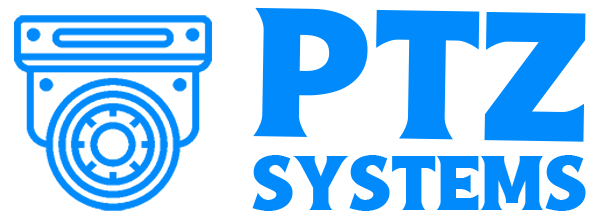

When you get a PTZ camera, look at what it offers rather than the name. In the case of the Zowietek Pro PoE Camera 20x, it may not be popular compared to other PTZs, but it holds its own in terms of quality. This 3-pound PTZ camera carries all the features of a top-grade PTZ camera. It has excellent pan, tilt, and zoom capabilities and a standard resolution that offers perfect image quality.
You can trust the Zowietek Pro PoE Camera 20x to deliver live video coverage of your events, church programs, and conferences. But if you still need extra convincing, this review gives reasons why you shouldn't miss out on this great device.
Table of contents
Video Production
The Zowietek Pro PoE camera guarantees premium image quality, usability, and functionality. Like most streaming PTZ cameras, it has a full HD resolution of 1080p shooting at 60FPS. The device has an optical zoom type of 20x, ideal for magnifying distant subjects. And since this zoom is optical, you'll hardly notice any graining.
My first time using this camera was at a book launch event. Sitting far from the main stage, I could zoom in on speakers without sacrificing video quality.
Another remarkable feature of the Zowietek camera is its pan and tilt features. It has a pan speed of 60° per seconds, maximum rotation of 170°, and 0.1 to 60° control speed. The tilt has a 30° per second speed, 255 presets, 0.1 to 30° control speed, and rotates at 30 to 90°.
In low illumination, this device produces clear images, thanks to its 2D/3D noise reduction and CMOS sensor. Going through my catalog of videos I captured with the camera, it's hard to tell which was recorded in the afternoon or night. And it consistently performs at this level, giving the camera a 10/10 rating for video production.
Connection types
The Zowietek PTZ camera has RS-232 and RS-485 control outlets and VISCA protocol. The device comes with a 3G-SDI, HDMI, and LAN port. It also has a DC12V power cable and a network or IP port that supports Ethernet over 328-feet (100BASE-TX).
Compressing your video and audio is super easy to achieve H.265 and 264 and AAC. With these rich connection alternatives, the camera gets a 10/10 rating.
Setup
After unboxing the Zowietek Pro PoE Camera 20x, ensure you read the manual to have a clearer idea of how to use the device. You can power the Zowietek Pro PoE Camera 20x using a PoE switch or a power cable. After that, connect an Ethernet cable from your router to each camera.
The Ethernet and power cables will provide power to the connected cameras, making control with PoE possible. Using a DHCP, you must link your device's IP address to the network. Then set the device or change the resolution using knobs at the back of the Zowietek camera.
You can connect the camera to your television using your HDMI cable to view recordings and spot areas that need adjustments. Setting up the camera may be challenging for new users; therefore, I'll give the process an 7/10.
Conclusion
The Zowietek Pro camera guarantees high-quality video coverage. It has all the features you need expect from a PTZ camera. Content creators, churches, and schools wishing to get clear videos of events can rely on its full HD resolution, high FPS count, and powerful zoom lens. Alright the set up isn't the most intuitive, I still give the device an overall 8/10 rating.





