PTZOptics 20X SDI GEN-2: An Upgraded Full HD Camera With a High Frame Rate

Honey Optics 20X: a Powerful 8MP PTZ Camera With Optical Zoom

Avkans AV-CM20-NDI: 1080p Professional Camera with Simultaneous Outputs
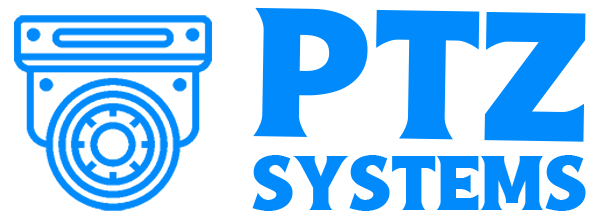

The PTZOptics 20X SDI camera will surprise you with its endless features. Content creators consider the PTZOptics 20X-SDI image and video output its most important feature. Another exciting thing about the camera is its remote control feature, which allows it to control the PTZ functions.
The device produces crystal clear images, and the zoom is powerful enough to magnify distant subjects. This feature makes the PTZOptics 20X SDI ideal for recording events in a big hall. And when connectivity is concerned, the device gives users flexibility since they can choose among multiple options.
Anybody interested in a camera to cover events in all lighting conditions and for long-distance recording should buy the 20X unit from PTZOptics.
Table of contents
Video Production
This camera’s 20X zoom feature is superb; using a tripod, we positioned the camera far from where the speaker was standing and got clear zoomed photos with less noise. No matter the distance, PTZOptics produces crisp and unique shots.
This 1920x1080p 60FPS PTZOptics 20X, through its CMOS noise reduction and 3D/2D sensors, gives you an incredible video experience; you can bank on this camera in low illumination to guarantee impressive coverage. Furthermore, its field of view of 60.7° with a wide-angle lens adds to things anybody with an eye for a good camera will want.
Connection types
The PTZOptics 20X-SDI GEN-2 comes with outputs on the back of the camera. The outputs include 3G-SDI, H.264 and 265 IP streaming, and HDMI. Their compatibility is beneficial when you need multiple video outputs, working with various cabling workflows or live sessions.
At the back of the PTZOptics, there are other connection ports like LAN in, RS-485 and RS-232connection, DC-12 volt power, and USB 2.0. Furthermore, The camera's RS-485 and RS-232 ports facilitate Extron and Crestron systems that work with VISCA commands.
One feature I find handy in PTZ cameras and present in the PTZOptics 20X-SDI GEN2 is the ability to be powered with PoE. Furthermore, when I need to capture events that do not need proximity to the camera system or where the transmitter is far from the camera, I use the SDI to HDMI converter. This converter makes it possible for me to cover long-distance events like sports events and concerts.
Setup
To get your PTZOptics 20X-SDI GEN2 live streaming camera, you must refer to the manual to know the camera's settings and what you should do. From the manual, you will find the various video resolution options, go through them and decide what you want together with your desired frame rate.
Make changes to the camera resolution from the yellow dial on the back of the interface board. You may consider switching to 30FPS to get the natural video look. After making this change, you can turn on the camera.
You will decide on the IP address format when your camera is connected to a network. You may settle for either the dynamic or static IP address. Adding the IP address to a network allows you to access multiple control options like joystick controllers, smartphones, or PC.
I believe the static IP address format is the most suitable because it allows for long-term use. Using the dynamic option requires constant change, which is not ideal since it makes long-term management of the system challenging.
Using DHCP, you can integrate IP addresses dynamically to your PTZOptics 20X SDI — a quick way to assign IP addresses. Click "# * 4" on your remote control to set up the camera.
Controlling the camera is also possible using the OBS and VMIX plugins. However, VMIX requires a particular version of the software; with OBS, you just need to download and hook up with any of its software.
Conclusion
There are several reasons why you should consider getting the PTZOptics camera. The controls are responsive, its images sharp, and you won’t be disappointed by its wide-angle shots. I had no regrets about using this camera.






