Logitech PTZ Pro 2: Full HD Camera With Enhanced PTZ for Conferences

Reolink RLC-423: A Waterproof Outdoor Camera With Motorized Lenses

Honey Optics 20X: a Powerful 8MP PTZ Camera With Optical Zoom
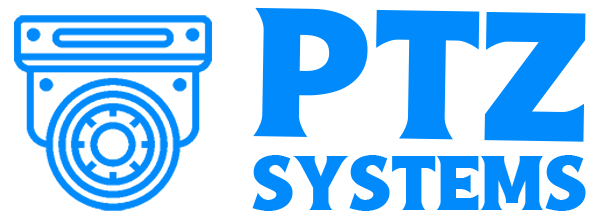

The Logitech PTZ Pro 2 is one of the most sought-after PTZ cameras from Logitech, a Swiss computer accessory brand with reasonably-priced products. This camera can magnify images up to 1000% thanks to its zoom. It is also lightweight and easy to set up.
But how do these features hold up in real-world use? I will share my experience with this product so that you can decide whether to buy the PTZ Pro 2 from Logitech.
Video
The Pro 2 has a 12-megapixel shooter to record videos indoors. When you watch the feed from this camera, you can see subjects at the end of conference tables. You can make out the faces of speakers and tell who is talking at each point.The pixel resolution is 1920x1080 (full HD), ensuring sharp images during playback. It records at 30 FPS, which isn’t industry-leading but is enough for jitter-free daily use. Combining this frame rate with the camera's ability to process video independently gives you a smoother video stream in business software programs like Skype, Microsoft Teams, Zoom, etc.
These specifications won’t matter if the camera struggles in artificially-lit environments. Fortunately, it doesn’t, thanks to its low light feature. I observed that the color reproduction is near accurate, even with the bulbs and bright lights in conference rooms.
Suitable for training halls, events, and conference rooms, the Logitech PTZ Pro 2 camera has a 90˚ pan range and can tilt between 35˚ and 45˚. It gives you a 90˚ diagonal, 82.1˚ horizontal, and 52.2˚ vertical field of view, depending on if you zoom in or out. And the 10x HD zoom combined with a 30 mm focal length ensures you can see the whiteboards at the end of the conference zoom.
The camera’s automatic pan, tilt, and zoom makes it an ideal tool when you need all hands on deck in a meeting. You don’t need to assign camera recording duties to a team, which can be resource-intensive.
Connection
You can achieve plug-and-play connectivity on the Logitech PTZ Pro 2 – conference camera. It has a 5-pin DIN to USB 2.0 cable that runs through the console and has a power injector. Connect the camera to your laptop through USB and power it with the AC power adapter.The remote control works well, and you can preset your preferred pan, tilt, and zoom settings. That way, you can toggle between them seamlessly. However, you have to position it in front of the camera and be within 8.5 m to work without hitches.
Does the Logitech PTZ Pro 2 have a microphone? No, you will have to connect an external microphone or use your conference laptop’s microphone if you position both devices closely enough. The camera will complement your audio system.






