Honey Optics 20X: a Powerful 8MP PTZ Camera With Optical Zoom

Logitech PTZ Pro 2: Full HD Camera With Enhanced PTZ for Conferences

PTZOptics 20X SDI GEN-2: An Upgraded Full HD Camera With a High Frame Rate
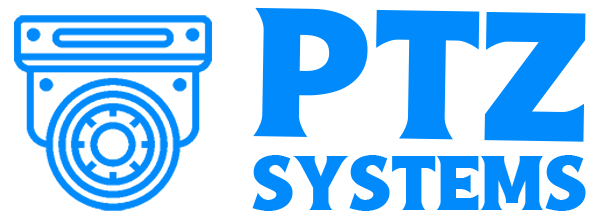

The Honey Optics 20X has excellent night vision, can be controlled by your smartphone, laptop, and online tools, and is highly sought after. The device offers excellent functionality for varied use, making it a superb choice for conferences, surveillance, and monitoring events.
The Honey Optics 20X camera guarantees perfect, crystal video recordings of your worship programs and conferences. Among event planners, this one is top-rated due to its qualities. Even in low-light situations, you can be assured of getting perfect video quality.
Anyone searching for a camera with high video quality, easy connection, and seamless and relatively easy setup should look no further than Honey optics 20X 4K camera. Using it gives you all the flexibility you need. The product and its operating system work seamlessly with a wide range of video software; therefore, you will have a stress-free and enjoyable time using it.
This review covers essential aspects of the Honey Optics 20X, indicating why it is tagged among the most suitable PTZ cameras to cover your events.
Table of contents
Video Production
Thanks to the Sony lens of the Honey Optics 20X camera, you can expect crystal clear video and image quality. Another exciting thing about the device is its shutter speed and overall flexibility. If you use this camera to capture an event, you will be shocked by the number of people it can accommodate at a time due to its focal length of 4.42 to 132.6 millimeters.
The Honey Optics 20X optical zoom 4K camera has an excellent resolution of 3840x2160. I was particularly impressed by the video output of the 8.42 MP camera system in different formats — 4K, 720p, and 1080p.
The Honey Optics camera has a 90°and 30° upward and downward tilt capacity, moving 1.7° to 69.9° per second. It has a 170° pan range, moving 100° and 1.7° per second.
Using the Honey Optics 20X 4K camera to record church services where zooming is required to capture the minister exposes its efficiency. The system's 20X optical zoom produced clear output from a distance.
Connection types
The Honey Optics 20X has a smooth connection, just like other PTZ cameras. The camera has a 3.5 millimeters jack in case you fancy adding audio to the IP stream.
I power my camera system with an Ethernet cable and manage its audio and video coverage. Since it is susceptible to video quality reduction, the NDI technology is needed to correct that. Alternatively, an HDMI cable will serve.
For a network connection with your Honey Optics PTZ camera, you need a LAN connector, RS-485, RS-232, or HDMI cable.
Setup
Despite being an excellent PTZ camera, the Honey Optics 20X setup leaves much desired. The setup process is not as straightforward as one would want, especially since the unit must be the same as your controlling device.
First use a Power over Ethernet connection to connect your camera system. Then plug the device into the network router and turn it on. Download the upgrade tool for your computer's operating system, find the camera, and set your IP.
To find your Honey Optics 20X, install the updated version of its application. Set DHCP mode after you must have configured your IP to its server. Afterward, continue with any changes you wish to make, then sign in using your new login details and set your PTZ controls.
Conclusion
Having used the Honey Optics 20x cameras, I recommend it as a high-quality device fit for any event. Whether it's a religious gathering, conference, or educational program, the camera will fit just fine.
Besides its complex setup, this product is fantastic. You can count on it for the best video shots in dark or bright conditions.






