Boavision HD22M102M: PTZ Camera System with Built-in Speaker

ZOWIETEK PRO PoE 20x: a 1080p PTZ Live Streaming Camera

Soliom S600: Wireless Full HD Security Camera for Outdoor Use
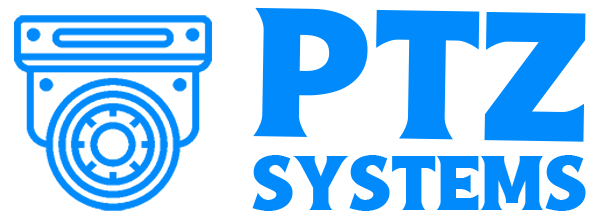

Keeping your offices and home under watch at all times can only be done with excellent PTZ cameras like the Boavision HD22M102M. This device is in demand, which is unsurprising given its remarkable features like an alarm siren, SD card recording and playback, and two-way audio.
You don't have to worry about durability; your unit will not be affected irrespective of the weather condition. Its waterproof chassis, enduring temperature changes between -4 and 140 degrees Fahrenheit, is designed to withstand the test of time.
We have tested the Boavision camera and presented some notable features, indicating why you should consider this device when shopping for surveillance cameras.
Table of contents
Video Production
The Boavision HD22M102M has a fantastic 1080p night and day lens and a motion detection sensor that makes it the best outdoor PTZ camera secutity camera and allows it to track movement around your home, office, or property. This feature makes it suitable for open areas like car parks and garages. However, its digital zoom capacity of 4x is not the best compared to other models.
This camera is built with artificial intelligence humanoid detection, effectively reducing the false alarm rate. Interestingly, it does more than track — its floodlight scares away intruders. It also has a loud siren that startles intruders and improves its effectiveness as a security device.
The Boavision HD22M102M’s pan and tilt range will impress anyone searching for a good surveillance camera. You can expect a 355 degrees pan and 90 tilt, keeping all angles under surveillance. It also supports an SD card that allows media playback and video storage.
One thing I like about the Boavision model HD22M102M is its two-way audio that allows me to communicate through the camera. Its built-in mic and speaker ensure I can listen and talk back to people at my door.
Finally, you can customize the night vision to whatever suits you; it has night vision options like black and white or colored. This Boavision camera gets a 10/10 in video production with all these features.
Connection types
The Boavision HD22M102M has numerous connection types, adding to its effectiveness. You can connect to a WiFi network using a LAN cable or access point hotspot. But, it does not accept a 5G network, which may be a slight letdown if you want to use it for many years.
You get a 9.8 feet power cord connected to a wall socket to power the device. There aren’t many connection types, which is a 9/10 in my books. You can get a 33-feet extended cable if the standard one is too short.
Setup
The Boavision camera setup is easy, even for new users. Simply plug it into a power outlet, power on the camera, and wait at least 35 seconds for the settings to be ready.
Users of the Boavision camera will be impressed by its compatibility with software like Tinycam, QNAP, IPCamViewer, etc. This software lets you view recordings and control the camera. Furthermore, you can monitor your environment by linking the Boavision camera app with your smartphone or computer.
If you want to control it using a phone app, download the CamHipro app from the app store or Boavision online site. Afterward, open the app, and click on "+" > Device in use > Scan QR. Insert the default username and password.
This simple step connects your Boavision surveillance camera to a WiFi network, but ensure the signal is not less than 80 percent. If you ever need to reset the unit, press and hold the camera's button for 20 seconds.
The ease of connection makes me rate this device a 9/10. To get an idea of other connection methods, go through your Boavision HD22M102M manual.
Conclusion
Having the Boavision camera gives you a sense of control and confidence. Wherever you are, having a device that effectively shows you around your house, scares away intruders, and lets you communicate with visitors is what anyone would want. I rate this device a solid 9/10, so consider getting this camera to enjoy its beautiful features and functionalities.






