Avkans AV-CM20-NDI: 1080p Professional Camera with Simultaneous Outputs

PTZOptics 20X SDI GEN-2: An Upgraded Full HD Camera With a High Frame Rate

ZOWIETEK PRO PoE 20x: a 1080p PTZ Live Streaming Camera
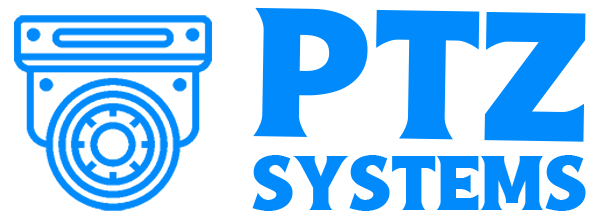

Avkans has a reputation for making top-level cameras, and its AVKANS AV-CM20-NDI unit indicates this fact. The NDI feature implies that you don't have to worry about losing frames or sacrificing quality when you use the camera to transfer high-resolution video across devices.
Even though this camera is built for internet broadcasting and software control applications, its capabilities are powerful enough for professional studio situations. It is a go-to device for churches, schools, content creators, and event planners.
The camera has all you need to expect excellent video quality. But I understand that you'll need more proof of its capabilities. So, this Avkans PTZ camera review covers all you need to know about the product — its features, connection, and settings — and why you should consider buying it.
Table of contents
Video production
One reason why the AVKANS AV-CM20-NDI is highly sought after is its video quality. Having used this camera, I am impressed by the 1080p resolution. And the 60FPS will guarantee smooth playback.
I find the camera's 60.7° field of view particularly interesting because of how much detail it can get in one frame. I use this camera to cover events like sports and church programs, where there is much to cover at once; it delivers.
The device's autofocus makes it ideal for church service, especially in my case where the pastor moves while preaching; it is possible to lock on him faster. And whenever he moved far away, the AVKANS 20x NDI allowed me to keep up, thanks to the 20x zoom lens.
This Avkans NDI camera produces videos in MP4 formats, using less space without altering the video quality. The CMOS sensor and 2D/3D noise reduction ensure you get the best coverage irrespective of the environment or illumination. I rate this camera 10/10 for these fantastic features.
Connection types
This Avkans NDI camera is Skyle, Open Broadcast Software, and Vmix compatible. It allows for Internet Protocol streaming and one-to-many streaming. Video compressing is possible with the camera due to its H.265.
The Avkans PTZ camera uses PoE and supports multiple video outputs like MJPEG, H.265 and 264, and 3G-SDI. You can also connect the device to a LAN by running a patch cable to a LAN switch or wall jack.
This unit has all the connectivity options you need from a PTZ camera and deserves a 10/10 rating. The unit allows HDMI and SDI outputs for connection to TVs and other displays, while you use a CAT5 or CAT6 cable for network connections.
Setup
Turn on the camera power and wait for an orange LED light to show. After, you will see a green light indicating that you have connected to an active network. Remember that the Avkans camera comes with the DHCP mode and an IP address.
Connect the HDMI output to your television to get video feedback or connect the SDI output to an SDI display. With your IR remote control with the camera, click *#4, and the IP address will appear on your display option.
Download the updated version from the Avkans online site to connect Windows or Mac devices. Before streaming, ensure that the SRT is on since it checks packet loss common in internet connections. To integrate OBS to NDI, download the OBS-NDI plugin. It has a relatively straightforward setup. Therefore, it gets a 10/10 rating.
Conclusion
For every content creator and event planner, the Avkans CM20 camera is a must-have. There is no noticeable disadvantage of having this camera system.
With this Avkans NDI camera review, buying the product shouldn’t be debatable. Irrespective of the program you wish to cover, you can rest assured of getting the best quality. For these reasons, the Avkans CM20 gets a 10/10 rating.





