Aver Cam520 Pro: Efficient Live Streaming PTZ Camera

PTZOptics 30x SDI Gen 2: Powerful Zoom PTZ Camera for Conferences

Amcrest IP2M 841 ProHD 1080p: High-Quality WiFi Camera
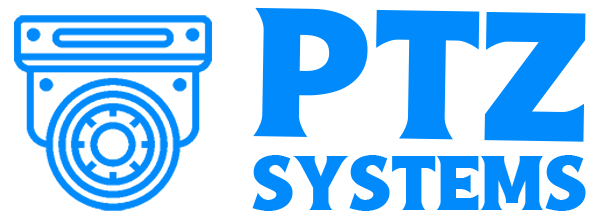

Those with regular meetings, such as company owners and telecommuters, can benefit significantly from using the Aver Cam520 Pro. This pan-tilt-zoom camera has an optical zoom lens and digital zoom that together enable 18x magnification and perfect lighting features to produce the perfect picture for your church services and conferences.
The camera has a sophisticated artificial intelligence (AI) face recognition system. Therefore, each person's face will be visible and in focus with the Cam520 Pro.
After using the PTZ camera to capture my church program, every doubt I had initially about the camera vanished. It's easy to capture every area of your hall with the Cam520 Pro advanced pan and tilt capabilities. Since fewer people will be out of frame, it is perfect for large gatherings. Below is a breakdown of the unique features of the camera.
Table of contents
Video
The Aver Cam 520 Pro utilizes Sony's WDR (Wide Dynamic Range) technology to provide stable pictures in various lighting environments. It employs a 12x optical and 6x digital zoom together with SmartFrame technology for precise facial recognition and face-framing. Couple it with the 60 frames per second at 1080p resolution, and you have everything needed to get the perfect picture.
The Aver 520 Pro has a suitable pan and tilt range of 340 and 120 degrees, respectively. These ranges mean you do not need multiple cameras to shoot large spaces, as one of these devices can cover your conference room or hall. And compatibility is not an issue with this Aver camera. It can reliably output high-quality video and images in various formats, including YUV, YUV2, NV13, and MJPEG.
The Aver Cam520 Pro Advanced allows for remote operation utilizing RTSP/RTMP capability through H.264 IP streaming. It's possible to control the viewing angle by tilting and panning the device, even in your absence.
Connection
A USB 3.1 type-B port, an RS-232 in/out jack, a DC 12V power jack, and a LAN port are on the AverСam 520 Pro. Powering the gadget is easy with the 12V/2A adaptor. The camera's IP (RJ45) cable allows you to connect your computer to a network using a standard Ethernet port.
Installation
The AverCam 520 Pro comes with a manual that you can use to ease the setup process. The camera comes with both a wall mount and a foldable TV mount. When installing, insert and tighten the screws into the mounting before plugging it in.
IP streaming requires a computer, an Ethernet connection, and a USB 3.0 cable. Plug in RS232 and USB connections when the gadget is powered on. The camera's IP address is 192.168.1.168; input this IP number into your browser and hit the Enter key on your keyboard.
Alternatively, you can download the Aver Cam520Pro IP Finder app. On the login page, input the default password to operate the camera and enjoy its numerous features.
Conclusion
Remote meeting hosts will find the Aver Cam520 Pro an excellent option for video coverage. You can remotely control live broadcasts with the camera only with Google Chrome. Those who prefer simplicity in technological systems will appreciate the device's easy setup and operation.
The camera covers a significant amount of space with the pan and tilt features, and the SmartFrame facial recognition system performs well, especially in low light.
To sum it up, I rate the Cam520 Pro highly as one of the most reliable conference cameras. Investing in this camera will, without a doubt, be beneficial since it has all the features and capability to make streaming a stressless operation.


