Amcrest IP2M 841 ProHD 1080p: High-Quality WiFi Camera

Aver Cam520 Pro: Efficient Live Streaming PTZ Camera
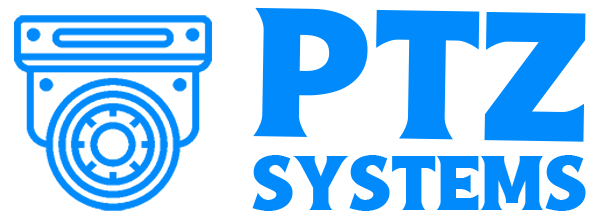

The Amcrest IP2M 841 ProHD 1080p camera is an excellent option for a top-quality wireless security camera. The camera has several functions like 24-hours recording, easy playback controls, high-quality images, etc. The camera's two-way communication feature will benefit you if you want to watch and communicate with your loved ones.
Its IP connection guarantees that you can access it from anywhere. The controls feature lets you move the camera in all directions, adjust the focus, stop and playback recordings, and save clips to a MicroSD card.
The IP2M 841B has a sleek appearance; hence, it can blend anywhere. There aren't many better options than the IP2m-841B when it comes to high-quality PTZ security cameras, and this article will prove it.
Table of contents
Video
You can record smooth-playing videos at 30 frames per second with the 2-megapixel sensor of the Amcrest ip2m-841 ProHD 1080p (1920tvl) wireless WiFi IP camera, black. The 1/2.7-inch 2 Megapixel progressive scan CMOS ensures high-quality video. Taking pictures inside was a breeze since the lens absorbs ambient light.
The night vision capability comes in handy when the light levels are low, and the Amcrest IP2m 841B struggles to capture clear footage. For objects within 32.81 feet, the natural graining is noticeably diminished by the IR LED. The lens's 4mm focal length also provides a wide viewing angle of 90 degrees.
The highest bitrate you can record with this camera is 8Mbps. However, to achieve a decent amount of detail, it is best to use 4Mbps.
The IP2M 841B is compatible with wireless connections as fast as 802.11g (54 Mbps) for transmitting the camera's video feed. As a result, more advanced wireless protocols like 802.11n or AC are unnecessary.
Connection
You can connect the Amcrest IP2M 841B to your PCs and routers through Ethernet cables. The camera comes with a power cord that allows for plugging into an outlet. The camera's design — utilizing fewer cables — and its application make it one of the most sought-after gadgets since they enable you to use it discreetly.
By connecting the Amcrest ProHD 1080p WiFi wireless IP security camera - 1080p (1920tvl), IP2M-841 (black) through WiFi to your router, you may establish an encrypted SSL/HTTPS connection. To establish a connection, log in with "admin" as both the username and password.
After logging in, the camera will notify you to update the login details. However, the default login information for many internet-connected IP cameras remains, making these devices susceptible to hacking.
Installation
You can set up the Amcrest IP2M-841 ProHD 1080p (1920tvl) WiFi IP security camera, black device in three distinct ways: with local and remote viewing, over a peer-to-peer network, or through the Amcrest Cloud. To begin, plug the gadget into an electrical outlet. Turn it on, connect it to your network through Ethernet or WiFi, and change the IP address to your subnet.
After resetting the Amcrest IP2M 841 camera, you'll need to download the camera app to your mobile device, then sign in to the control panel using your WiFi password. After installing the Amcrest View Lite app, link it to the camera. You don't need an Ethernet cable to connect the camera; you can link it by scanning its QR code using the smartphone app you installed.
Conclusion
This Amcrest IP2M-841 review proves the device has about everything you might want in a camera. With dual-comm audio, full HD resolution, near-wireless setup, and SD compatibility, there’s no reason not to love this camera. Without a doubt, there will be no regret in getting this incredible camera.


