PTZ Activation: a Step-by-Step Guide

Top 3 PTZ Controller Software

PTZ Camera Setup Guide
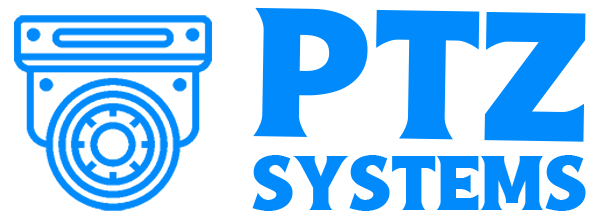

Many people buy PTZ cameras just solely for the PTZ activation feature. However, only modern, advanced models possess such a function. These cameras have the ability to "sense" events.
However, what is PTZ activation? Continue on reading to find out.
What is PTZ Activation?
PTZ activation is a function that switches the camera to the preset position if it's triggered by a certain event. It uses a video recorder and an Intelligent Video System (IVS). IVS is a video processing technique based on detecting predefined events.
So, when a certain event is spotted, the recorder sends a signal to the PTZ camera. Thanks to the PTZ activation function, you can make your camera more accurate and intelligent.
How to Enable PTZ Activation
Before you proceed to PTZ activation, make sure to check the following points:
- Download the software that will allow you to control your PTZ camera from the manufacturer's official website.
- It's important to ensure that the camera is installed vertically at least 15ft: the larger the coverage, the better the IVS will function. You also can mount the camera lower if necessary, but the IVS performance won't be so reliable.
- The IVS system takes a long time to recalibrate in high contrast conditions (for example, when the door opens and the light lits up the space), so it's not recommended to use it in such situations.
- It doesn't make a lot of sense to set the PTZ activation in high-traffic areas (like a parking lot, for example). It will make tracking much more difficult.
After you've completed that, proceed to the next steps:
Step 1. Set PTZ preset points
Turn the camera to the needed position using dedicated arrow buttons in the software's control panel. Click the "Set" button, enter the preset number, and click "Set" again. Click "Delete preset" if you are not satisfied and want to try again.
Step 2. Set the event to trigger the PTZ activation
In the main menu, click on the "Setting" panel. Then, go to the "Events." There you will see the "Motion Detect" tab. Click on it. Check if "PTZ Activation" is in the "Set" position. If not, click "Set." After that, you will see the setting interface. There you can adjust such options as preset, tour, and pattern.
Step 3. Set the tracking rules
From the "Event" tab, go to the "Smart Plan." For each preset, create a plan. Click on "IVS/Deep IVS" to create an IVS rule for each preset.


